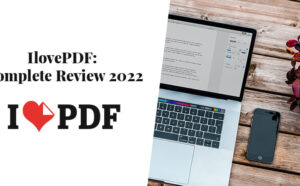Introduction
Buddy Punch is a cloud-based, fully integrated time tracking, employee scheduling, and appointment scheduling software solution for organizations of all sizes. Its SaaS (Software as a Service) architecture allows you to effortlessly manage employee attendance, time tracking, payroll, and many other functions from a central location.
Buddy Punch also offers Android and iOS mobile applications and claims to have been installed by over 10,000 customers and won awards from software review sites like Capterra and Software Advice.
What is Buddy Punch?
Buddy Punch is a cloud-based time clock solution that is suitable for businesses of all sizes, with key features such as overtime calculation, GPS tracking, PTO accrual, time card approval, and job costing.

Photo Credit: Financesonline.com
Buddy Punch allows employees to clock in using different job codes and locations, but the employee can also be required to show their GPS coordinates or an authorized IP address to clock in. The solution also has a webcam, which can automatically take a picture of the person punching whenever they click on the punch in or punch out button.
Managers can view and edit information about employees assigned to them, and they can approve time cards and PTO requests. Users can configure rules to automatically round punches up, down, or to the nearest specified increment. Overtime can be calculated in multiple ways, depending on requirements. The software also works with QuickBooks Online and Desktop.
Buddy Punch Features
Buddy Punch offers a range of time clock options to help you capture employee attendance efficiently, but it also provides a variety of options that can help shift planners and supervisors schedule staff more effectively. Let’s take a look at some of its most important features.
1. Flexible Clock-in and Clock-out Options
Buddy Punch time clocks can be configured to accept employee punch-ins and outs either using QR codes, facial recognition, a four-digit PIN code, or a username and password. For QR codes, Buddy Punch can generate and print unique codes for your employees.
This clock-in/out type is only available when you access Buddy Punch via the Google Chrome web browser, and your device must have a camera that can scan QR codes.
You can also track employees’ attendance via SMS, which is ideal for field workers with an unstable internet connection who need to clock in and clock out. Employees can simply text messages to a pre-specified number to punch in and out instead of logging in with Buddy Punch.
This feature is made possible through Zapier, which allows you to select an SMS messaging app (such as ClickSend SMS) that Buddy Punch can communicate with. Depending on your selected service provider, you might still need to pay SMS messaging fees.
2. Online Time Clocks
Buddy Punch’s time clock can also be accessed via any web browser (although Buddy Punch recommends Google Chrome for computers, tablets, and smartphones), and you and your employees can take advantage of Buddy Punch’s kiosk feature on computers, tablets, and smartphones.
Note that all of its online time clocks need an Internet connection since it does not have an offline mode like other providers (such as Homebase and Deputy).
Further, its webcam feature that snaps facial recognition scans of clocking in employees works only on Android devices, Windows, and Mac computers, as long as it is the Chrome browser that is being used and the device has one webcam or an inbuilt camera.
3. Time Tracking Controls
Buddy Punch offers a wide range of time tracking features to help you see how and where employees clock in and out. It also has geofencing, geolocation, IP address, and device locking, as well as punch limiting features to limit the time transactions to scheduled shifts and specific times per day.
If you have multiple job sites and business offices, you can use Buddy Punch’s “locations” feature to enter all of your business and job site addresses into Buddy Punch.
You can even set up the employees of the location and can select when they clock in. Supervisors and/or managers can be assigned specific employees, which gives them access to the online time cards of their staff, as well as the ability to approve requests, modify time information, and run reports.
Buddy Punch also sends automatic notifications for clock-in/clock-out transactions, time card changes, PTO requests, and when employees are approaching overtime.
4. Duration Entries
Employers who want to track the number of work hours salaried employees spend on clients have the option of a digital time card instead.
Unlike Buddy Punch’s online time clocks, salaried employees have online access to a time card that allows them to input their place of work, department code, and time duration on a daily basis. These duration entries can also be sent to managers for approval.
5. Management of PTO
Buddy Punch can be used to manage all types of PTO, from vacation and sick days to personal leave and holidays. It also has an accrual feature, enabling you to define specific rules for when each PTO’s balance can be added to and used.
PTO requests can be manually entered on online time cards by your staff, and you may want to have them go through an online approval process. However, you may choose to simply allow your employees to enter their PTO details without approval.
6. Job Tracking
Buddy Punch defines job codes as department codes, and assigning them to employees can help you track the number of hours they spent on certain tasks or jobs. Buddy Punch’s time clocks even allow employees to switch jobs within a work day by clocking in and out with different job codes.
In the event that employees choose the wrong location or job code by mistake, managers can change them directly from their online time cards, and Buddy Punch’s revision history will keep track of all changes.
7. Automatic Computations
Buddy Punch’s automatic breaks and overtime calculation makes managing breaks and overtime a breeze. With Buddy Punch’s automatic breaks, you can set break requirements and specify how many hours employees must work before the calculation automatically subtracts the required breaks from the worker’s time cards.
On the other hand, Buddy Punch’s overtime calculations allow you to specify how Buddy Punch should calculate overtime hours, and you can even assign different overtime types to each employee.
Buddy Punch can also help you create a custom overtime type, in addition to its preloaded overtime options, including California overtime, 38-hour work weeks, 40-hour work weeks, and 44-hour work weeks.
8. Worker Scheduling
Buddy Punch has developed a drag-and-drop scheduler that allows you to create, edit, assign, and share work shifts with your employees. Buddy Punch’s scheduler can even be used on mobile devices, allowing you to control employee timetables when you are on the go.
This tool also has an automatic punch-out feature, which automatically clocks out employees at the end of their shifts, in addition to setting the precise time interval., This is a great tool for employers whose staff repeatedly forget to punch out or if they want to ensure that all of their employees clock out at the end of their shifts.
9. Reporting Tools
Buddy Punch includes more than 10 types of reports to help you track PTO, time cards, schedules, clock-in/out activities, and daily work hours by location, position, and job type. It also includes a Deleted Time Report that tracks all time entries that have been deleted and by whom.
Buddy Punch’s Payroll Export report is your best bet for obtaining a summary of all of your employees’ total hours of work, hours by earning type (such as regular hours and overtime hours), and PTO information.
It even allows you to build custom reports by choosing the fields and data fields you need. Buddy Punch’s reports can be exported in various formats, including CSV, Excel, and PDF.
10. Integration of Third-Party Software
Apart from Buddy Punch’s API access, which allows you to connect Buddy Punch to your selected software, it also connects with several third-party applications, the majority of which are accounting and payroll software. Here are some of its integration partners.
- Gusto
- Paychex
- Paylocity
- PayPlus
- SurePayroll
- QuickBooks
- ADP
- Workday
- Zapier
Benefits of Buddy Punch
One of the biggest advantages of Buddy Punch is the ability to combine multiple workflows under a single platform. Integrated time tracking and payroll processing tools eliminate double data entry, resulting in time savings and administrative accuracy.
Buddy Punch also features API programming, so you can integrate it with existing software solutions in your IT infrastructure, saving you money by expanding the capabilities of already-purchased products.
Ease of Use in Buddy Punch
- Perfectly rational interface.
- Easy-to-use controls.
- Automatic computation of breaks and overtime.
- Comprehensive how-to manuals in the knowledge base.
- Support by email and live chat is limitless.
Buddy Punch is a user-friendly time tracking and scheduling software that has a plain interface and easy-to-use online tools. Buddy Punch also has powerful controls and automated features that make time tracking and scheduling a breeze for users.
It has an extensive knowledge base of how-to articles on everything from FAQs and step-by-step instructions to video tutorials and tips on how to manage employee time. However, it does not offer telephone support. You can also send inquiries through email or open a live chat with its support team through its website or from the app.
Buddy Punch App
Optionally, you can use their applications, but these are not necessary; they have desktop and smartphone apps. Buddy Punch works beautifully on web browsers, although Google Chrome is a good choice if you don’t want to use apps.
- They have an iOS app, which you can use for in-and-out access, using your iPhone or iPad. If you have a premium Buddy Punch account, it’s free to download. You can download it here.
- Buddy Punch also offers an Android app for easy use by employers and employees, which allows them to punch in and out using their phones. To make use of all the features they provide, you’ll need to use the web application. You can download the Buddy Punch Android app here.
- There is a desktop app from the Google Chrome Web Store for those who use a desktop or laptop. Simply click here to access the site and download the app.
Buddy Punch’s Pros
- The company has good customer support.
- It is easy to use and learn.
- It has a reasonably priced standalone time tracking solution.
- Contains a variety of clock-in/clock-out choices; PIN code, facial recognition, QR code, and login and password time entry are all supported.
Buddy Punch’s Cons
- It doesn’t have an offline mode.
- Geofencing limitations and customization choices lack sturdiness.
- The mobile apps have some glitches.
- It is lacking client billing features.
- There isn’t an online timer to easily track billable hours.
Buddy Punch Pricing
With the Time & Attendance plan, you can get Buddy Punch for as little as $25.99 a month for up to four employees, and with the Time & Attendance + Scheduling plan, you can get it for $35.99 per month.
The $45.99 per month Enterprise plan includes all of the features of the other plans plus API access for custom integrations and security protection with Single Sign-On (SSO). The Buddy Punch pricing page has a detailed cost calculator that can give you a better idea of which plan may be best for you, and new users can try it out for themselves on a 14-day free trial.
|
Features / Premium Type |
Time + Attendance |
Time + Attendance + Scheduling |
Enterprise |
|
Price a Month |
$29.99 ($25.99 if billed annually) |
$39.99 ($35.99 if billed annually) |
$49.99 ($45.99 if billed annually) |
|
Unlimited Admins |
Yes |
Yes |
Yes |
|
Alerts + Reminders |
Yes |
Yes |
Yes |
|
Mobile Apps + GPS |
Yes |
Yes |
Yes |
|
Timecard Approvals |
Yes |
Yes |
Yes |
|
Time, Job, and PTO Tracking |
Yes |
Yes |
Yes |
|
Integration Options |
Yes |
Yes |
Yes |
|
Drag-and-Drop Scheduler |
No |
Yes |
Yes |
|
API + SSO Access |
No |
No |
Yes |
Top 5 Body Punch Alternatives
1. QuickBooks Time

Image Credit: – SyncEzy
QuickBooks Time (formerly known as TSheets) is a time tracking software that allows clocking in and out, geofencing, scheduling, and project billing. It can be accessed on the web, on mobile, or with a biometric time clock kiosk.
It is compatible with ADP to Asana, as well as other accounting, project management, and payroll programs while being ideal for QuickBooks and QuickBooks Payroll users. Prices range from $20 to $40 per month and offer a free 30-day trial.
Features
- Time tracking for stunningly simple payroll.
- Rebuilding trust through accurate timekeeping.
- Time tracking with GPS for your mobile staff.
- Simple time tracking mobile app.
- Punch card, kiosk, and manual time tracking online.
- A more intelligent job scheduling system.
- Check Out Who Is Working Right Now.
Pros
- GPS tracking, geofencing.
- It is directly integrated with the QuickBooks accounting and payroll software.
- It is accessible on the web, kiosk, and mobile.
Cons
- It is expensive.
- The facial recognition feature requires a kiosk.
- According to user reviews, customer service is not as good since the rebrand.
QuickBook Pricing
The Premium plan is $20/month base fee + $8/user/month and the Elite plan is $40/month base fee + $10/user/month. Each of QuickBooks Time’s two plans, Premium and Elite, comes with a free 30-day trial and a single administrator account. During the trial, a credit card is not required.
2. DeskTime

Image Credit:- Virtual Assistant Assistant
DeskTime is a time tracking software that allows teams to create shifts, monitor absences, and measure productivity. Freelancers use DeskTime to log their time, send timesheets to clients, and generate invoices.
DeskTime offers an automatic time tracker that figures out your productivity and provides reliable data to improve workflow, keep projects organized, and save time by eliminating manual timesheets. The time billing feature of DeskTime creates hourly rates and calculates project costs based on your timesheets.
Features
- Offline time tracking
- Pomodoro timer
- Team’s contacts
- Third-party integrations
- URL & app tracking
- Automatic time tracking
- Document title tracking
- Cost calculation
- Absence calendar
- Mobile app
Pros
- It is very cheap.
- It is easy to use.
Cons
- The app lags sometimes.
DeskTime Pricing
DeskTime pricing is available in the free trial plan, which is free, the DeskTime Pro, which is $7/user/month, and the DeskTime Lite which is free for one user only.
3. WebWork Time Tracker
Image Credit:- WebWork Time Tracker | Facebook
WebWork Time Tracker is a time management system for freelancers and remote teams of all kinds and sizes, available as a cloud-based and on-premise solution, and with mobile apps for Android and iOS. Time tracker, activity tracker, invoice generator, online reporting, and task management are just some of the features available.
WebWork Time Tracker allows users to track employee productivity by analyzing mouse activity and keystrokes by storing their activities and time spent on tasks. Users can generate activity reports, project reports, and contract reports on a daily, weekly, or monthly basis, and these reports can be used to generate invoices.
Features
- Time tracker
- Activity tracker
- Invoice generator
- Online reporting
- Task management
Pros
- User-friendly UI.
- Able to meet departmental and operational needs.
- Easy access.
- Affordable.
Cons
- If the machine shuts down in the middle of time slots (screenshots), they are lost.
WebWork Time Tracking Pricing
It is $2.99/user/month for unlimited features, projects, and teams and can be canceled anytime. There is a 7-day free trial + 30 days of satisfaction guaranteed, meaning you can use it for 30 days and then decide whether to pay or not.
4. Jibble

Image Credit – Jibble
Jibble is a cloud-based time management solution that enables users to capture employees’ clock-ins/outs and work activities for attendance, payroll, and compliance.
Its features include geolocation, facial recognition, automated timesheets, overtime calculations, and mobile and desktop apps. Jibble offers a free plan and charges $2.50 per active user monthly for its paid plans. It is best for freelancers and businesses with mobile and/or in-house employees.
Features
- Geolocation
- Facial recognition
- Automated timesheets
- Overtime calculations
- Mobile and desktop apps
Pros
- It has a facial recognition feature.
- There is a kiosk mode that helps in physical attendance tracking.
- There are geofencing and GPS trackers.
Cons
- Email and chat support is the only customer service.
- It has no leave management capabilities.
Jibble Pricing
Jibble offers a free plan and three paid monthly subscriptions: Premium ($2.50 per active user), Ultimate ($5 per active user), and Enterprise (customized).
The main difference between the plans is the number of geofences to monitor and activities to track, as well as access to premium features such as activity tracking, payroll time sheets, and dedicated support.
5. Hubstaff

Image Credit – Hubstaff
Hubstaff is a time tracking and productivity management software that is ideal for remote and field workers. It features GPS tracking, online timesheets, team scheduling, payroll, geofencing, and task management. It is available through desktop, web, and mobile apps and its monthly costs range from $0 to $20 per user.
Features
- GPS tracking
- Online timesheets
- Team scheduling
- Payroll
- Geofencing
- Task management
Pros
- It is able to develop PTO guidelines and handle time-off requests
- Hubstaff has robust employee productivity tools.
- There are geofencing and GPS trackers.
Cons
- There are no features for recording overtime and breaks.
- Using tickets, it takes a while to contact customer service.
- Extra money is required for advanced services like GPS tracking, PTO, and employee monitoring tools.
Hubstaff Pricing
Hubstaff offers a free plan and three paid packages with monthly subscriptions ranging from $7 to $20 per user. The main differences between the plans are accessible to advanced features such as unlimited screenshots and integrations, app and URL tracking, expense tracking, mobile GPS tracking, payroll, concierge services, and unlimited job sites.
Hubstaff Free: This is for a single user, and has limited features, including time tracking, screenshots, keyboard and mouse activity, employee payments, 24/7 support, per-user settings, and limited data retention.
I Recommend Buddy Punch For
- Businesses avoiding paying overtime fees: It also includes a punch limiting feature that lets you set the clock-in and clock-out times per employee or the number of minutes employees can punch in and punch out before and after their shift (if there is no overtime).
- Companies dealing with buddy punching and time-stealing: Buddy Punch also has IP address and device locking features, including a “locations” feature that lets you pick from which employees can clock in/out.
- Businesses with multiple locations that want to track time by location: Buddy Punch has a location feature, allowing you to create and add business sites/locations to Buddy Punch, which then allows clocking-in employees to select the location where they are authorized and scheduled to work for the day. At each location, custom reports can be generated that show the employees’ actual hours worked.
- Employers with multiple departments who require a variety of time clock alternatives with secure punch-ins/outs, such as those who employ administrative staff, factory workers, and field personnel: Buddy Punch’s time tracking apps can turn computers and mobile iOS/Android devices into online time clocks, so long as an internet connection is available. It’s ideal for both office workers and field workers, and there’s even a time clock kiosk feature if you prefer to record employee attendance with only one device. Plus, it provides multiple clock-in/clock-out options, including PIN code, QR code, facial recognition scans, and username with password time entries.
Frequently Asked Questions
Q. What is Buddy Punch?
A. Buddy Punch is a cloud-based solution for time recording, scheduling, and payroll processing that is available to organizations of all sizes (also known as Software-as-a-Service (SaaS)). It features mobile apps for Android and iOS smartphones.
Q. Who Can Use Buddy Punch?
A. It can be used by organizations of every size to accurately track time and pay their staff. State Farm, the University of Michigan, and Manpower, among others, are among Buddy Punch’s well-known clients.
Q. What Can Buddy Punch Be Used For?
A. Buddy Punch is used to manage employee attendance, process payroll, and provide mobile clock-in and clock-out. It can also be used to manage time-off requests, produce budgeting reports, delegate tasks, and many other business functions.
Q. Can Buddy Punch Integrate With Other Software?
A. Buddy Punch is fully compatible with the Zapier integration platform, which allows Buddy Punch to connect with more than 750 cloud apps and other services.
It is also compatible with accounting programs such as QuickBooks and payroll management systems like ADP, Paycheck, and SurePayroll. Buddy Punch also features an application programming interface (API) capability, so you can set up custom integrations via backend coding.
Q. Is Buddy Punch and Buddy Punching the Same Thing?
A. No, Buddy punching typically happens when a coworker is late or missed their shift and asks another coworker to clock them in, either to avoid getting reprimanded for being late or to avoid losing wages.
If they need to leave a few minutes early, an employee can steal time on the other hand by asking a coworker to clock out for them when the shift actually ends, or if they cannot make it to the shift at all, a coworker could even punch an employee’s time card, meaning they would still be paid their hourly rate without working.