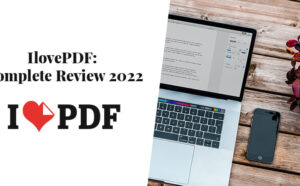Introduction
Construction word itself seems too heavy, and the pain is at a different level when it comes to building something new from scratch. However, this is when you need the Best Construction Business Management App – CoConstruct.
CoConstruct is the ultimate software that every builder needs. Whether home buildings or remodeling teams – a CoConstruct app will be the best pick.
Image Credit – CoConstruct
Before jumping into more details about the CoConstruct, let me tell you a fascinating history behind the invention of the CoConstruct.
History Of CoConstruct
As I mentioned earlier, building or renovating a home is not as easy as making an omelet. So here is the story of Donny Wyatt – a founder of CoConstruct. He got so frustrated in the process of building his very first home that he and his wife decided they would never make another home. But deep down, he knew he wanted to build another house.
To make the home building experience wonderful, he started talking with the builder who built his house along with other home builders, and remodelers and understood their difficulties. He researched a lot and came to the conclusion that the construction industry needs a revolution where everything can be managed with ease and in one place.
As of now, you might have understood that I’m talking about CoConstruct – a revolution in the construction industry. 2004 was the year from where the journey of CoConstruct started.
In 2014, CoConstruct opened its very first headquarters in Charlottesville, Virginia. The same year, CoConstruct achieved a place on the list of Inc. 5000 fastest-growing companies.
Now comes the time when the CoConstruct app is unbeatable. In 2021, the good news came that CoConstruct extended its hands for partnership with Buildertrend and CBUSA. The picture was getting bigger and better.
Fast forward now, CoConstruct plays a crucial role in stabilizing the residential construction industry and offering top-notch solutions to home builders and remodelers.
What is CoConstruct?
CoConstruct is a construction business management app specially built for home builders and remodelers to make their work in an apple pie order.
It is a complete package including all the essential features needed to manage construction work, from bill management, and client communication to sending invoices to clients.
Who Can Use CoConstruct?
Most people are confused here. But let me clear one thing – Constructions are of two types: 1) Residential Construction and 2) Commercial Construction. CoConstruct is specially built by keeping residential construction in mind to serve custom home builders and remodelers.
So, if you are into residential construction, there is no app better than CoConstruct – this is my personal experience. It has everything that one builder requires to manage his work.
CoConstruct’s Key Points
The most common problems I’ve faced in residential construction management are miscommunication and disruption. But with CoConstruct – a construction management software, no one has to go through such an overdramatic scenario. So, let me tell you the most demandable features you’ll get in CoConstruct.
1. Manage All Your Bills Simply
Managing bills is a global discussion topic, but not for you. You have CoConstruct to manage all your bills in one place, managing your project bills in one place or individually as per your choice. Further, you can immediately clear your bills, delete them or simply transfer them to QuickBooks.
2. One Entry Estimating
Tired of making manual entries from one tool to another? CoConstruct helps you create your estimate. The good news is it automatically builds specs for you, saving your vital time.
3. Make Selections Effortless
To be on schedule, one needs to make fast decisions; for this, you need CoConstruct’s selection software. By using this feature, you can easily make relatively fast decisions that are convenient to your clients too.
4. Accounting System Integration
This feature is the most loved feature of CoConstruct. It allows accounting integration, making accounting easier than before. Further, it simply takes data from the accounting system and saves your time, protecting you from making silly mistakes.
5. Keep Track Of Jobsite Activities And Progress
If you are not at the site, keeping track of workers and Jobsite activities becomes crucial as you need to plan future activities accordingly. By using this feature, field team members can log in to the system and update the work progress without delay.
6. Smooth Bidding
The bidding process should work in your favor, not against you. Having end-to-end integration helps you create the best bidding without making too much effort.
7. Quick And Best Proposals
Creating proposals is a troublesome job, but what if I tell you, with CoConstruct, you do not have to worry about this factor. You can design and create the proposal the way you desire without squandering your time on copy-pasting from one system to another. It helps you get more jobs quickly.
8. Keep A Loop Of Change Orders And Expenses
In the construction industry, changing orders is not a new thing but taking track of them is a hectic task. However, with CoConstruct, you can keep track of change orders and all the expenses involved. Using this feature, you can easily trace the change orders, approve them and generate invoices at your fingertips.
9. No More Miscommunication With Clients
Say no to muddle-up emails. With this construction communication software, you can easily find all your project communication within one place in a fraction of a second. It indirectly protects you from losing money due to poor communication.
10. Track And Manage Every Lead
CoConstruct helps you manage and track your leads even when you are busy. As a result, it helps you grow your business by promptly assigning lead management tasks to team members.
11. Organize Schedules With Field And Office
You can schedule everything properly only when you have access to every data. For this, it is essential to combine field and office teams in one place. The best part is CoConstruct uses iCal integration. It caters to data from different platforms such as Outlook, Yahoo, Google Calendar, macOS/iOS Calendars, etc., to manage everything in one spot.
12. Serve The Information Client Wants
Keeping a client happy is similar to finding water in a desert area until you do not find the CoConstruct app. CoConstruct is the ultimate app, offering everything that makes your client happy, whether it’s project updates, invoices, team updates, or anything. If the client is happy, he will indeed refer you to other people giving you more business.
13. Share Pictures And Files With Ease
CoConstruct’s this feature helps you share photos and files with the right people at the right time. Through CoConstruct, you can access pictures and files from your phone, tablet, and laptop. Just connect these devices to CoConstruct, and you are done.
14. Follow The To-Do List
Don’t mix up your schedule with your To-do list. CoConstruct helps you manage schedules and To-dos list from your phone, tablet, laptop, or computer.
15. More Intelligible Timesheet Management
You can manage everything from real-time reporting, filtering, and exporting in one place through timesheets. Plus, it has a mobile and web GPS-enabled time clock through which you can pay the team member for their actual log time.
16. Increase Your Sales Conversion With Customized Branding
If your competitors are one step ahead, you have to plan two steps ahead of them. To provide better photos and testimonials than your competitors, you need certain tools, and those tools you can get from CoConstruct. This helps you customize your branding and increase sales conversion.
17. Estimate And Predict Project Costs
Foretelling and estimating correct project costs are essential if you do not want to lose your margins. With the help of the CoConstruct app, you can efficiently estimate costs for both open book and fixed price projects.
18. Manage Your Projects At Any Place
CoConstruct’s mobile app allows you to access everything at your fingertips, from teams and clients to trade partners from anywhere.
19. End With Robust Punch List And Warranty Requests
You can not keep clients in the middle of the river. You have to assure them about everything, so it is vital to end things with punch lists and warranty requests. In case you are busy with your next project and forget about your past commitments, don’t worry; CoConstruct won’t let that happen.
20. Charge With Purchase Orders
The purchase order feature makes paying convenient for you and your trade partners. It helps you solidify commitments with subs and vendors.
21. Invoice Your Clients Within One Click
After project completion, one thing that remains is sending invoices to your clients so that you can get paid on time. So, with the help of CoConstruct, one can generate invoices instantly for their clients based on actual costs mentioned in the CoConstruct.
After generating an invoice, you can send it to your client on his email within one click. Further, no need for manual entry as everything is getting updated with QuickBooks simultaneously.
22. Share 360-Degree Photos
Do not waste your time by taking pictures of rough-in and drywall just to make sure that you have a detailed record of your project. With the upload and view, 360-degree photos feature, you can record everything from the floor, wall, ceiling, illumination, and whatnot within one snap.
CoConstruct’s Pros
- Cloud hosting platform
- Works on iOS, Android, Windows, Linux, and Web
- Effortless to use
- Customize according to your needs
- Excellent customer support
- Best for mid-sized, small businesses, and freelancers
CoConstruct’s Cons
- No free trials
- Expensive compared to other alternatives
Rather than these two cons, one needs to understand the platform well before starting using it, which we can consider in the cons. However, just like other platforms, you also need to give some learning time to CoConstruct as well. Further, the features offered by CoConstruct are worth the price.
CoConstruct Pricing
CoConstruct has divided its two plans into monthly and yearly categories; check out CoConstruct pricing below;
– Standard Plan
You can have this plan at $99/month; if you go yearly, you need to pay $2,899/yr.
– Plus
Monthly you need to pay $399 and $4999 annually.
In the standard plan, you’ll miss out on some features that are present in the plus plan. However, a standard plan will be the perfect fit for freelancers or small businesses.
Why Did I Pick CoConstruct?
As I said earlier, CoConstruct is an all-in-one construction app in terms of features, round-the-clock customer support, ease to use, and many things to talk about.
Initially, I was quite reluctant to use this app as I was unsure whether it would work. Being a builder, I wanted something that would keep everything in the loop. When I enquired about it in the market, almost everyone suggested CoConstruct.
When I started using it, I was amazed to see how easily it managed the most complex tasks. Before CoConstruct, I never felt this stable in my work.
Even its clutter-free dashboard makes everything super smooth so that you will not have to waste time searching the features.
The best part is that you can integrate CoConstruct with QuickBooks, Xero, and other tools, apps, and software that are impossible with other alternatives.
Lastly, CoConstruct made my construction work smoother and crystal clear, so it is the Best Construction Business Management Software for me, and because of all the mentioned benefits, I picked CoConstruct.
CoConstruct’s Top Five Alternatives
1. JobProgress

Image Credit – JobProgress
For builders who are searching for all-in-one cloud-based construction management software, JobProgress would be the perfect fit, the invention of the contractors for contractors. All the operations can be managed in one construction management solution with enough tools and fully-loaded features.
It is well-known among all-size companies for managing everything in one place, like tracking, monitoring, and measuring the job site’s improvement. Further, it has an enormous number of positive reviews that show the company’s goodwill. Also, it is used by many builders, home remodelers, general contractors, remediation, and others.
Features
- With this, you can remotely customize the workflow of project management and other jobs.
- It offers sales, marketing, and branding tools.
- Built-in customer relationship manager
- Offers secure cloud storage.
- Automated proposals and estimates with tracking.
- It helps you to collaborate with employees and subcontractors.
- Loaded with accounting tools and business valuation along with virtual signatures and reports.
- The mobile app is available for your comfort and flexibility.
Pros
- Free live demo
- Excellent customer support
- Provides stupendous training to you up and run
- Mainly designed with a straightforward user interface.
- Effortless to understand with fully loaded features
- Helps you in expanding your business globally
Cons
- Sometimes, you need time to understand and use the features
- No other cons are found.
Pricing
The pricing is a bit different here! You can pay $500 as a one-time investment to set up or go with the other plan. You must pay $55 per month per user, including all features. However, you can ask them for a demo. Also, discuss your needs and wants with them; accordingly, they will provide you with the best deal.
2. Contractors Software Group

Image Credit – Software Advice
If you are looking for an old and trustworthy company, you can start with Contractors Software Group, founded in 1984. It is a perfect solution if you are a small business owner or have small jobs and want to grow your business.
Contractors Software Group is best known for offering software variations for home builders, general contractors, roofing, landscaping, siding, remodelers, etc. Further, they have simple series, plus series, and professional series for different kinds of customers.
Features
- Manage the whole construction site from start to end with a robust project manager.
- Available with web apps along with a time card app.
- Loaded with estimated tools, such as cost estimating, simulation & statistical tools, and spreadsheets.
- Make all your financial operations elegant, from job cost accounting,
- It helps you manage everything from sales to customers in one place. This way, you can offer support to customers from commencement to winding up.
- Do login and streamline your construction works and complete it without any stress.
- Benefited with the Laser checks and Tax forms.
- Better customer relationship management with CRM
- Loaded with quote management, purchase management, sales management, contract management, etc.
Pros
- Manages your business with ease
- Known for maintaining a smooth relationship with customers and internal team members
- Control your business entirely
- Available for positive customer responses
- Cloud construction management software
- Free demonstration after scheduling
- Budget and job costs tracking is streamlined
- Customer service is stupendous, responsive, and helpful
Cons
- It comes with brand-specific terms
- No free version
Pricing
I checked for the pricing on the official website but did not find any specific page mentioning prices. However, you can request a demo account by contacting them directly. Also, you can tell them your requirements in detail to get the best deals.
3. Procore

Image Credit – procore.com
Want to invest in a renowned cloud-based construction management software offering innovative features? Procore is ready to become your excellent helping partner. It offers many innovative features: a few of them are quality and safety protocols, accounting and financial tools including reports, and real-time communications for employees.
Ease your construction work with Procore, as it offers an easy-to-use platform to manage projects. So managing your business with Procore becomes much more manageable and effortless.
The best part is it is a wholly all-in-one platform. Therefore, there is no need to worry about your construction sites and work, and the unlimited features will take care of them without any doubt.
Features
- Cloud-based construction management software eases your workflows and stress.
- CRM helps you manage relationships with every customer related to your workflows.
- Manages every project, financial from project planning, and resources all in one place
- Include project management tools and field productivity tools
- Handles your finance with accounting and financial tools, including reports
- With a white label portal and mobile app, you can modify the client portal according to your choices, like adding URL, logo, and colors.
- Helps you with real-time communication with employees.
- It helps you manage and update your clients and team members in one place.
- It allows team members to view projects from a similar point of view with flexibility.
- Bid management with capital planning features
Pros
- Best platform for clients offering everything in one place
- Extremely convenient to manage
- A time saver software for construction works
- Procore becomes an excellent choice for 24/7 customer support
- 300+ out-of-the-box integrating options
- Suitable for invoicing, payments, project team management, and permissions
- The mobile app makes it convenient to use it anywhere, anytime.
- Fantastic RFI tools, transmittals, and submittal
- Amazing document organization
Cons
- The submittal tool should be improved
- It takes a bit of time to understand the budgeting tool
Pricing
Not sure whether to use Procore or not? Well, you can request a demo and decide for yourself. The prices are not provided directly on the websites, and thus, you need to contact them for the exact pricing.
However, the pricing depends on the products you get and the construction you do. Once you start working with Procore, you will want to get their services simultaneously, which benefits you for cost savings.
Also, they have much more than this to offer, so do check their website frequently.
4. Bluebeam
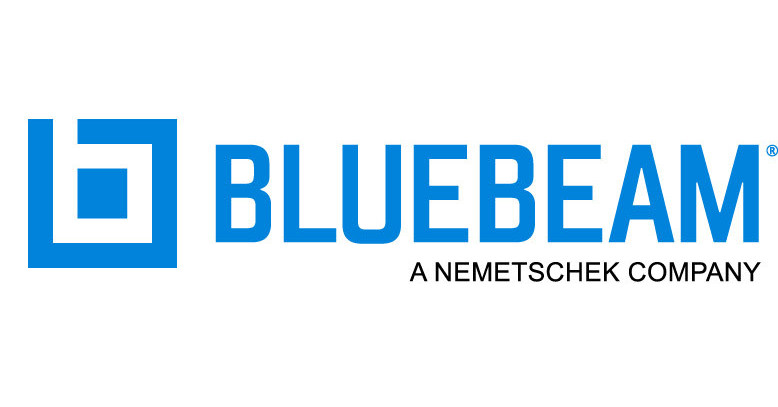
Image Credit – PR Newswire
Looking for more options? Try Bluebeam software with all your needs and demands for designs. Being a robust software for construction sites, it works with design and construction professionals, designing firms, and countless contractors. The best part is that the most extensive design and engineering firm AECOM uses this software to ease their work. That means you will choose an excellent option for sure.
Features
- It allows you to complete your project under the budget
- Document and drawing management will help you create new designs
- With submittals, the architects and engineers can verify correct products will be installed.
- Easy with project handover
- Follows the proper punch process
- You can take design reviews
- Loaded with the smart markup and visualization tools
Pros
- Makes client management easy
- Cloud-based solution
- Smart, simple, and easy mobile version
- Well-organized and endless customer support
- It offers a wide range of tools
- Easy to use the PDF documents and edit them
Cons
- Microsoft Office integration is missing.
- It can be a costlier solution for some users.
Pricing
If you want to be sure about using Bluebeam, download a trial or register. It offers three plans for everyone starting from Revu Standard, Revu Cad, & Revu eXtreme.
- Standard – £289 per seat
- Cad – £369 per seat
- eXtreme – £498 per seat
The best part is they do not have any hidden costs. However, you need to make updates from time to time.
5. Fieldwire

Image Credit – Fieldwire
Are you tired of jumping between different apps and wasting time managing your construction work? What about keeping everything in one place? You read it right. With Fieldwire, you can manage everything in one place, from plan management to scheduling punch lists.
On the top, it is software where every person related to the project team, such as a foreman to a manager, gathers to collaborate.
Features
- It helps you control everything within one app, like managing employees, project tasks, time tracking, contracts, etc.
- Fieldwire helps you with a complete focus on precision and productivity. Also, you can instantly share the project details with your team members and deliver the project on time.
- Manages palm and guide accordingly
- Fieldwire is best known for document storage and progress photo capture.
- Offers real-time progress reports
- Suitable for windows and mobiles.
- Schedules punch lists
Pros
- Maintain trust among the customers
- Easy to use
- Quality control and management
- Creating, managing, and tracking your tasks get easier with Fieldwire
- Helps to assign tasks to field personnel
- Documentation and sharing of data work excellently
- Loaded with mark-up plans
- Mobile format crew
- Many happy customers with positive reviews
Cons
- No export of old print versions
- It can be hang
Pricing
Fieldwire by Hilti is a software that offers plans according to one’s needs. Also, you can start requesting a demo, and once you are satisfied, you can buy their plans.
They offer mainly four plans;
- Basic – $0 and limited up to 5 users only
- Pro – $44/month
- Business – $64/month per user
- Premier – $104/month per user
Further, all plans are loaded with exciting features to complete that are essential for construction works.
Final Thought
CoConstruct works tremendously well for residential construction and renovation. This app helps you keep everything organized and saves your precious time. As a result, more than 100000 people prefer using CoConstruct. So if you are on the hunt for construction management software, you can undoubtedly count on CoConstruct.
Now, it’s your turn! If you are still confused, you would love to compare CoContruct’s features, pros, cons, and pricing with its competitors, and you’ll surely get your answer.
To make your work easier, we have mentioned everything in one place. So check out the above details carefully and make your decision accordingly.
FAQs
Q. Who can use CoConstruct?
Ans:- A builder who is into residential construction and remodeling can use CoConstruct. Also, those who are into your projects can connect with CoContruct to streamline things. Lastly, you can check CoConstruct’s Contact Us page to check whether a person is already a CoConstruct user or not.
Q. What is the difference between Buildertrend and CoConstruct?
Ans:- CoConstruct is specifically designed for new home builders and major renovation specialists. On the other hand, Buildertrend is used by both residential and commercial builders.
Q. How can one create a template in CoConstruct?
Ans:- Go to the template menu from the top navigation bar and pick “Schedule Templates”, and click on “Add a new schedule template”. Here you can add the project’s name and click on the ‘Create Template”. That’s it; you have created a template in CoConstruct.
Q. What is the best software for construction?
Ans:- Well, as per my experience CoConstruct is the best software when it comes to home building and renovations. However, for commercial purposes, you can count on other alternatives.
A few of the best software for construction include JobProgress, Contractors Software Group, Procore, Bluebeam, and Fieldwire. These are my personal favorites. However, before choosing your favorite, go through all the details, features, pricing, etc., properly and then pick the best one.
Q. Can I delete a project on CoConstruct?
Ans:- To delete a project on CoConstruct, you need to simply follow the very basic steps below;
- Click on the project name you wish to delete
- Jump to the Setup page
- Now, click on the Archived
With this, you are done. You can not permanently delete it, but with the achieved option, you can rename the project or use the information to create the new one. So there is no harm!
Q. How can I delete a team on CoConstruct?
Ans:- If you are an admin, you can delete a team member from CoConstruct by following a few simple steps. Go to the ‘contacts” and then to “team members” and click on the ellipse menu (“…”) near the team member, and boom, you have deleted a team member.
Q. How much does CoConstruct cost?
Ans:- There are mainly two types of plans CoConstruct offers, standard, and plus. Further, you can buy them monthly or yearly as per your convenience. A standard plan will cost you $99/month and $2899/year. Similarly, the plus plan will cost you $399/month and $4999/year.
Q. Can I delete photos on CoConstruct?
Ans:- The straight answer is yes, you can. If you wish to delete a photo from the photos page, click on the “i” icon just below the image. After clicking on it, you’ll see the “delete photo” option. Anyone on the builder side or client-side can delete the photo.
Q. Is CoConstruct’s pricing affordable?
Ans:- Well, in my opinion, CoConstruct pricing is affordable and if you think it is a bit expensive then let me tell you it is worth the price. If you compare CoConstruct’s and other alternatives’ features, you will indeed find CoConstruct is better.
Q. Is CoConstruct really helpful in organizing things?
Ans:- Yes. It helps you manage everything under one roof and gives you a streamlined experience. Few things to mention – manage all your bills, smooth bidding, round-the-clock customer support, charge according to purchase orders, and offer many other benefits.